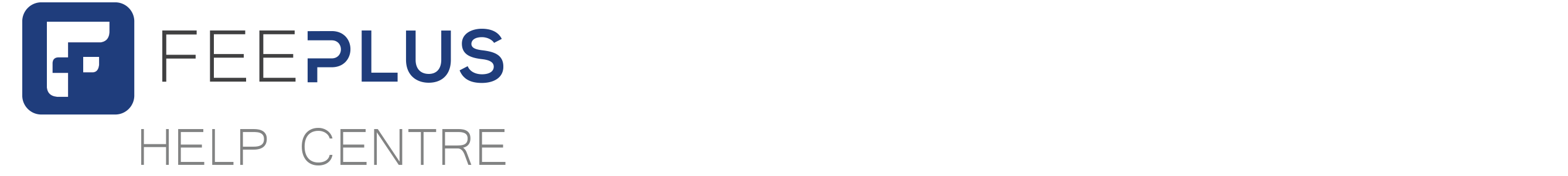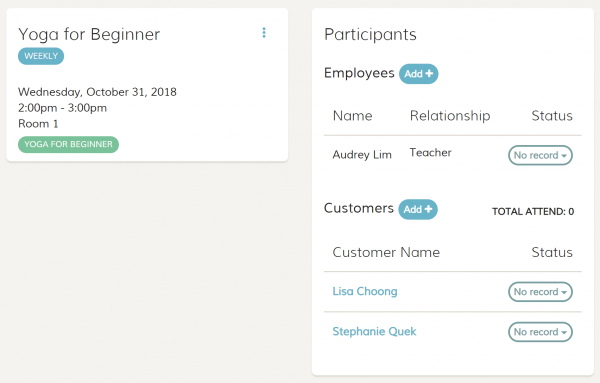
Event can be viewed by clicking the event instance in the Calendar.
In a glimpse, you can view the event’s schedule details such as whether this is a weekly recurring event, the event’s date and time, location, and the services tagged to this event. You can also see any changes to the event like if the event has been cancelled, rescheduled or the location has been changed.
You can also view the participants details as well like which employee handle the event’s activity, and who has attend or absent from the event.
Event Menu
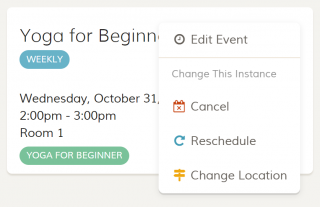
Event menu can be assessed by clicking the 3-dots menu at the top-right of the event’s schedule details.