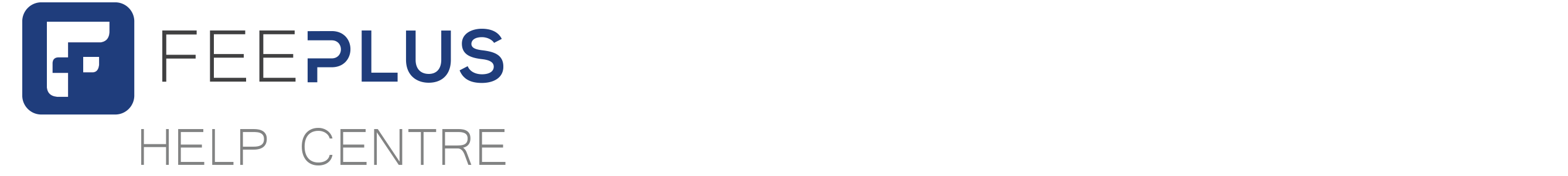In every businesses, tons of documents are issued each day while running their day-to-day operations. Receipt is issued when customer make payment and service sheet is issued to record the service work done. Each document is numbered so that it can easily be identified for future used.
Document numbering can be as simple as increasing a sequence of one for each addition document issued, or incorporate year and month numbering for easy handling. Having a good document numbering system is crucial for a smooth clerical work.
In FeePlus, managing document number is automatic. FeePlus will knows what is the last number used and furbish you with a new document number automatically while issuing new receipt or service sheet.
Furthermore, FeePlus has an advance document numbering system that it can be set in a way that the number can be reset monthly (or yearly) for the first document issue in that period.
Format
Document number format is consist of alphabet or number depending on your business requirement.
Quick Example
| Format | Output |
|---|---|
R%05d | R00123 |
C{@YY}%04d | C190238 |
R{@YYMM}%03d | R1909088 |
In Detail
Format can only consist of the following:
| Type | Description |
|---|---|
Alphabet | From A to Z, alphabet is usually used to distinguished between document type. For example: |
Number | Number is used to identify the same document type by sequence number. Usually it is set with leading zero to fix the document number length for easy reading. |
Date – Year and Month | Advance |
Frequency
Advance Document Numbering System
FeePlus automatic document numbering system can be set in a way that the sequence number is reset to 1 every month or year. Usually resetting sequence number monthly or yearly work together with a document number format that consist of month or year numbers.
There are 3 selections for frequency:
| Frequency | Description |
|---|---|
(1) Never Reset | Sequence number will not be reset and will follow the number set in next document number. |
(2) Reset Yearly | Sequence number is reset every year or month base on document date or the date the customer is created. |
Previous Year or Month Sequence Number Will Be Preserved
Yes, when we say automatic, it is fully automatic! Although the sequence number has been reset, the sequence number for the previous year or month will be preserved and next sequence number will be used automatically when the date falls on the previous month.
Frequency Records
This is where the sequence number for previous year or month saved. You do not need to create one manually, it is automatically created when you issue invoice or create customer for sequence number that is reset to 1.
You can however view and edit the saved frequency numbers here in case you need amend the next number or for auditing purposes.