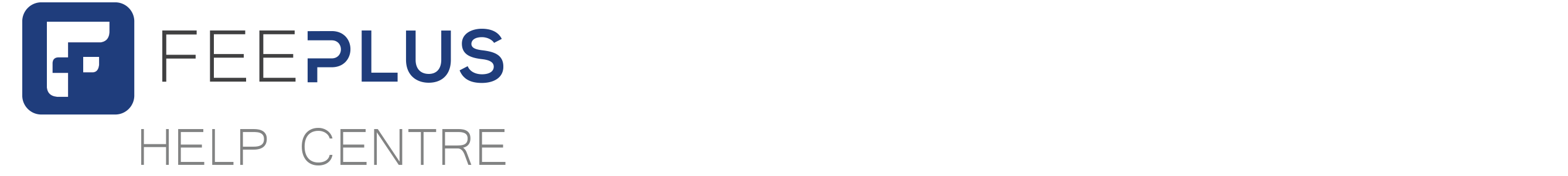There are two ways to create new customer:
- In the Administrator Console.
- In the customer selection drop down list.
Administrator Console
New customer can be created directly in the Customers List screen.
To view the Customers List, click Customers in the sidebar menu.
Next, click Create New Customer button and a form with customer details will show up.
Fill up the required information and click Create button to save.
Customer Selection Drop Down List
There are in few instances when you need to select customer to continue with an action, such as:
- Adding customer into a particular service.
- Adding customer into an event’s attendance list.
- Issue an invoice.
When selecting a customer, there is a text box for you to search the customer from the list. To add a new customer, simply key in the new customer full name. If the customer is not in the list, an option to create a new customer will show up. Click on the item as shown below.
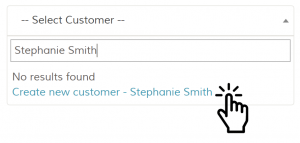
A create new customer form will show up, fill up the required information and click Create button to save. The new customer name will insert into the list and you can continue with the action.
Fields
The create new customer form’s fields are self explanatory but below is the important fields that need your attention.
Mobile Phone Number
Mobile phone number is one of the communication tool Fee Plus used to notify your customer when payment is made. A SMS (Short Message Service) can be set to send automatically to customer once the payment is made1. The SMS can be a prove of payment or in some instance where children are the one who make the payment and parents will be notified of the payment received by business.
Hence, Fee Plus will validate every mobile phone number and will show you in the screen if it is valid. Only valid mobile phone number validated by Fee Plus will the SMS be sent and invalid one will be ignored.
Below is the acceptable valid phone number format:
- +6012-3456789
- +60123456789
- 60123456789
Note 1: fee will be charged for every SMS sent by fee Plus
Email Address
Email address is the second tool that Fee Plus communicate with your customer. An email will be sent to customer when:
- A new invoice is issued, customer will receive email for each services purchased.
- A payment is made, customer will receive the paid invoice.
- Customer is added into a schedule by Admin, she will receive an email with the schedule file.
- A new appointment is made, customer will receive an email with the appointment schedule file.
IMPORTANT: Email address is also the identifier of the customer. If the customer has a Fee Plus account with the email, it will link to her account automatically.