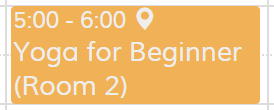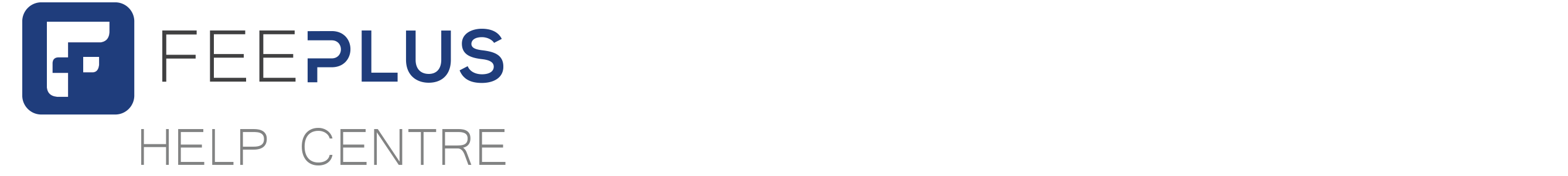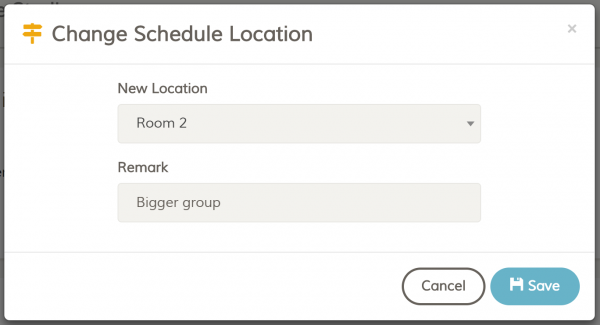
There are two ways to change an event instance’s location, first via the Edit Event screen, and a straight forward way via the Event options menu.
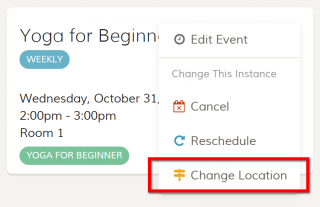
To change an event instance’s location, open up the event in the Calendar, and select Change Location in the Event options menu. A Changing Event’s Location Modal Box will show up,
Change the location and reason for the changes (optional) to tell your customers why you change this instance’s location. Click “Save” button to make the changes.
The location changed event instance in the Calendar will show as yellow, and a location pint icon will shown at the right hand side of the time just like below: