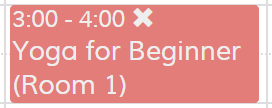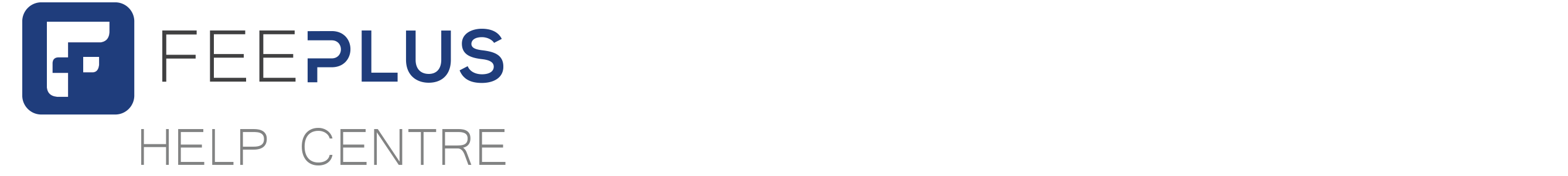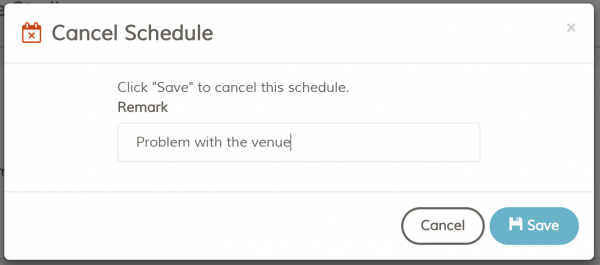
Cancelling an event can be easily done in Event View screen. Select Cancel in the options menu and a Modal Box will show up.
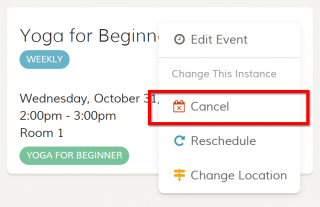
Key in the reason for cancelling the selected event instance and click “Save” button to cancel the event.
The cancelled event instance in the Calendar will show as red and a cross icon will shown at the right hand side of the time just like below: