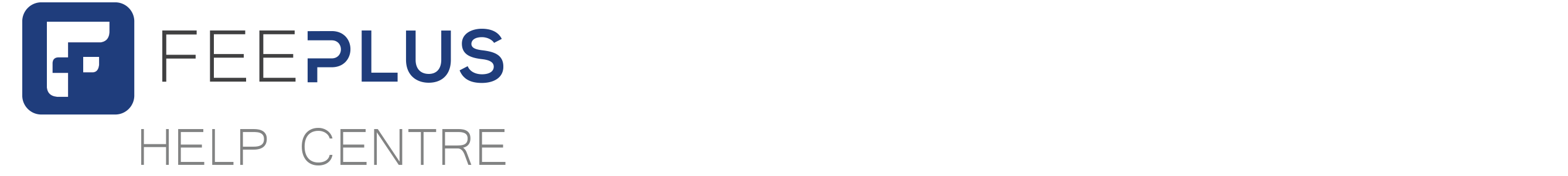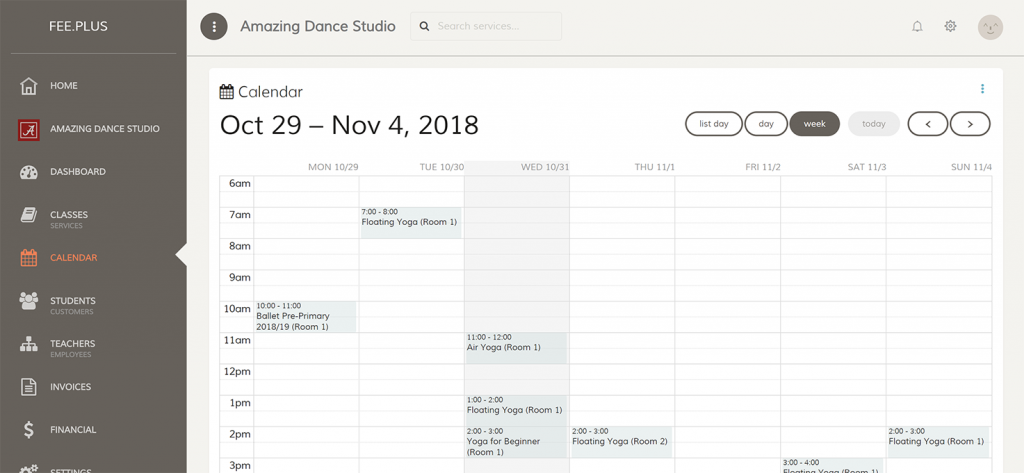
Calendar is one of a core function in Fee Plus. To view calendar, click on the Calendar menu in the sidebar of the Administrator Console.
In this Calendar screen, you can directly view events in Weekly View or Daily View.
Calendar Menu
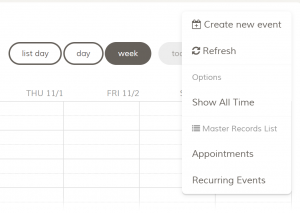
Calendar menu can be assessed by clicking the 3-dots at the top right hand side of the Calendar screen.
Create New Event
This menu will direct you to a new page to create new event. Click here to learn more.
Refresh
Refresh the current date range’s events.
Show All Time
When you first view the Calendar screen, the default time frame is starts from 6am to 12pm. This is base on that there will be none or very little activity / events in the time between 12am to 6am. If in any scenario that you need to view the events in the hidden time frame from 12am to 6am, click on the Show All Time menu to view it.
Appointments
This menu will show you the list of Appointments’ settings and here is where you can create new appointment.
Recurring Events
This menu will show you the list of Active and Ended Recurring Events that you have created.