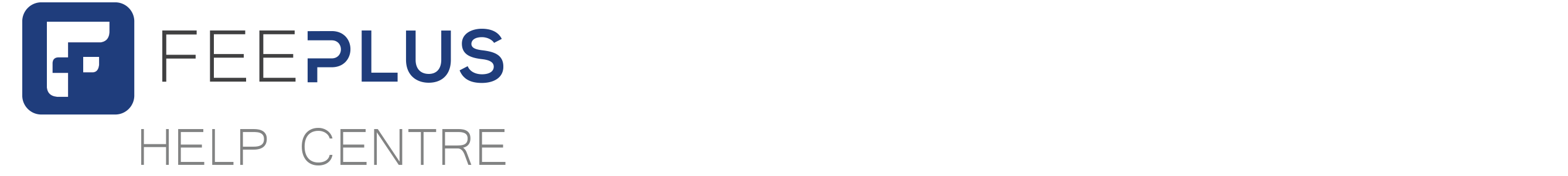Fee Plus Appointments is a smart feature that allow your customer to make an appointment booking 24/7. You will need to create an Appointment Master Record for customer to be able to do so.
When your customer made an appointment booking request (here is the example how your customer make the booking), your Administrator Console will shown a numbered next to the Calendar link’s icon in the side menu like this:

When you click to view the calendar, the request counter will shown in the event instance like this:
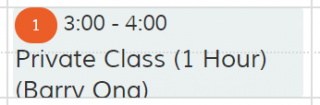
Click into the event instance to approve or reject the appointment request.
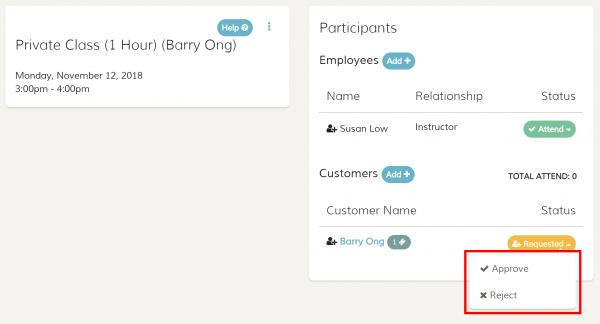
In the event instance screen, you will see a Requested status next to the requested customer name. Click on the drop-down menu and you will be able to approve or reject this appointment booking request.
In the same screen, you can add or change the employee in charge, or reschedule the requested times if you or your employee is not free in the selected time slot.