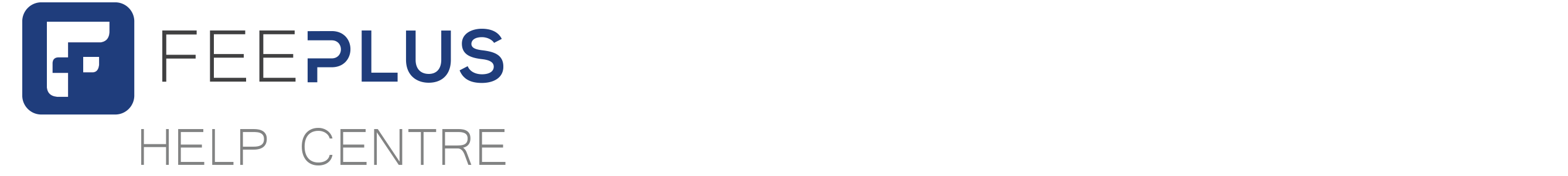Marking attendance for both employees and customers can be done in Event View screen. If the employee or customer is not added in the event, you can add them by clicking on the “Add” button. Add an Employee to an event Add a Customer to an event If the employee […]
Adding a Customer to an Event
A customer can be added into an event for attendance marking. There are two ways to add a customer into an event: Add directly in Event Instance View screen. Tagging an already added customer’s service into an event. Add Directly in Event Instance View Screen In the Event Instance […]
Adding an Employee to an Event
An employee can be added into an event to handle the event’s activity such as a yoga instructor, tuition teacher, etc. When an employee is added into an event, his Fee Plus’ Stakeholder Calendar will show the event. He can view the event, and mark customer’s participation attendance. There are […]
Changing an Event Instance’s Location
There are two ways to change an event instance’s location, first via the Edit Event screen, and a straight forward way via the Event options menu. To change an event instance’s location, open up the event in the Calendar, and select Change Location in the Event options menu. A Changing Event’s Location Modal […]
Rescheduling an Event Instance
There are two ways to reschedule event instance, first via the Edit Event screen, and a straight forward way via the Event options menu. To reschedule an event, open up the event in the Calendar, and select Reschedule in the Event options menu. A Reschedule Event Modal Box will show […]
Cancelling an Event Instance
Cancelling an event can be easily done in Event View screen. Select Cancel in the options menu and a Modal Box will show up. Key in the reason for cancelling the selected event instance and click “Save” button to cancel the event. The cancelled event instance in the Calendar will […]
Editing an Event
Editing an event for a non-repeatable event is very straight forward. You just need to open the Event, click on the 3-dots menu, select Edit Event menu and the Edit Event screen will show up. Click “Save” button to save your changes. However, for recurring event, it is different. You […]
Viewing an Event
Event can be viewed by clicking the event instance in the Calendar. In a glimpse, you can view the event’s schedule details such as whether this is a weekly recurring event, the event’s date and time, location, and the services tagged to this event. You can also see any changes […]
Creating an Event
Event can be created from the Calendar menu. You can create a single instance event, or a recurring event base on your need. Below is the fields description and important note you need to knows to understand better how to create an event. Fields Field Name Description Title The title […]
Calendar – Introduction
Calendar is one of a core function in Fee Plus. To view calendar, click on the Calendar menu in the sidebar of the Administrator Console. In this Calendar screen, you can directly view events in Weekly View or Daily View. Calendar Menu Calendar menu can be assessed by clicking […]