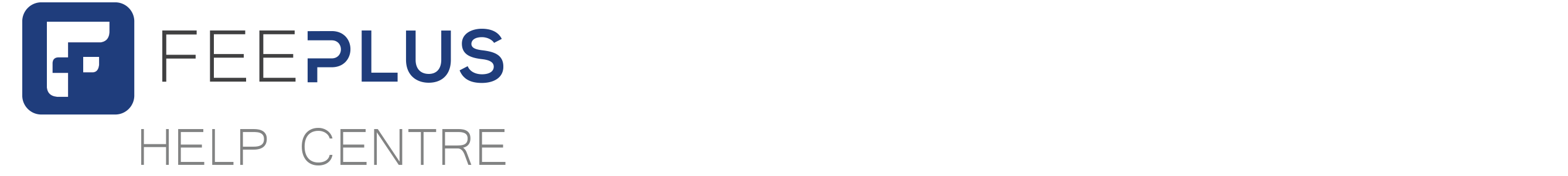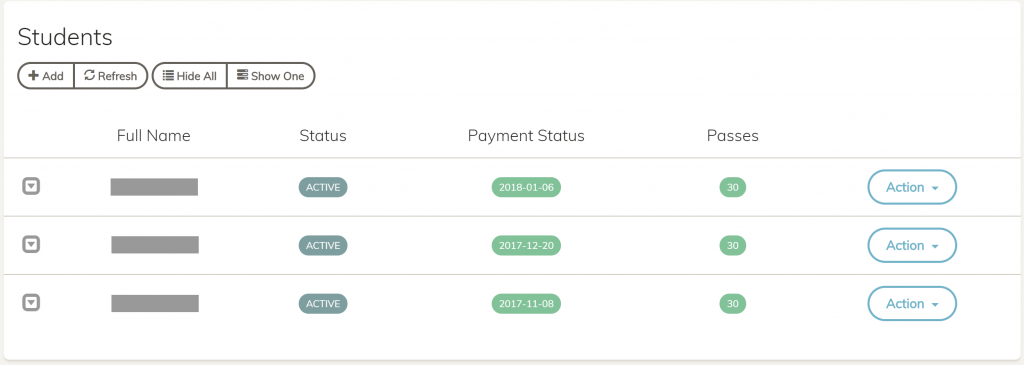
Every customer can be added into the service. There are two ways to add a customer to a service:
- In the service view itself, scroll down to the Customers section and click Add button to add the customer into the service. Default validity period and fee details for the service is automatically transferred and filled. Change it if this new customer has different validity period and fee details.
- In the invoice, when adding the service into the invoice line item, select the Create service customer tick box and the customer will automatically add into the service.
Adding a customer into service is useful when you want to track the expiry validity date of the service purchased for that particular customer. Fee Plus will flag out all the expired customers in the service for you to renew their subscription and collect the fees.
In contrary, if the service purchase is a one-time only and customer is not added into the service customers list, Fee Plus will not track these records when it is expired.